Scaling Your AI MVP: From 0 to 10,000 Users
Master the art of scaling AI MVPs in 2025. Learn proven strategies for infrastructure, performance optimization, and user growth to take your intelligent application from startup to scale.
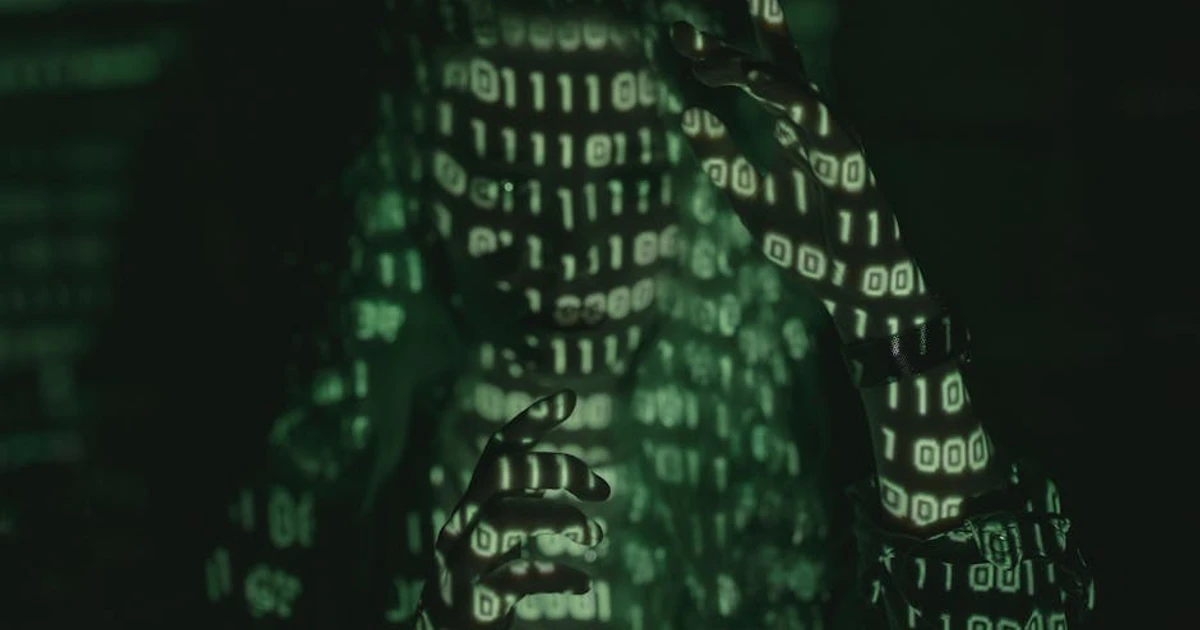
Your AI MVP just hit 1,000 users and everything is breaking. Response times are skyrocketing, your AI models are struggling under load, and users are starting to complain. Sound familiar? In 2025, scaling AI applications requires a completely different approach than traditional software. How do you prepare for explosive growth without crashing?
Introduction
Scaling AI MVPs presents unique challenges that traditional web applications don't face. From model inference bottlenecks to data pipeline constraints, this comprehensive guide reveals the proven strategies you need to take your AI application from 0 to 10,000+ users successfully.
Understanding AI Scaling Challenges
Why AI Scaling is Different
AI applications face unique scaling challenges:
Computational Intensity
- Model inference: AI models require significant computational resources
- Real-time processing: Users expect instant AI responses
- Batch processing: Large-scale data processing needs
- Memory requirements: AI models often require substantial RAM
Data Dependencies
- Training data: Models need continuous retraining with new data
- Data pipelines: Real-time data processing and storage
- Data quality: Maintaining data quality at scale
- Privacy concerns: Handling sensitive data securely
Performance Variability
- Model accuracy: Performance may degrade with scale
- Latency spikes: Inconsistent response times
- Resource utilization: Unpredictable resource consumption
- Error rates: AI errors can compound at scale
The Scaling Journey: Key Milestones
| User Count | Key Challenges | Focus Areas |
|---|---|---|
| 0-100 | Product-market fit | Core functionality |
| 100-1,000 | Performance optimization | Response times |
| 1,000-5,000 | Infrastructure scaling | Reliability |
| 5,000-10,000 | Advanced optimization | Cost efficiency |
Infrastructure Scaling Strategies
1. Cloud-Native Architecture
Microservices for AI
Break your AI application into scalable microservices:
Core Services:
- API Gateway: Request routing and load balancing
- AI Inference Service: Model prediction endpoints
- Data Processing Service: Real-time data handling
- User Management Service: Authentication and profiles
- Notification Service: User communications
Benefits:
- Independent scaling: Scale services based on demand
- Fault isolation: Failures don't affect entire system
- Technology diversity: Use best tools for each service
- Team autonomy: Different teams can own different services
Container Orchestration
Use Kubernetes for AI workload management:
Kubernetes Benefits:
- Auto-scaling: Automatically adjust resources based on demand
- Load balancing: Distribute traffic across multiple instances
- Health checks: Automatic failure detection and recovery
- Resource management: Efficient CPU and memory allocation
Example Kubernetes Configuration:
apiVersion: apps/v1
kind: Deployment
metadata:
name: ai-inference-service
spec:
replicas: 3
selector:
matchLabels:
app: ai-inference
template:
metadata:
labels:
app: ai-inference
spec:
containers:
- name: ai-inference
image: your-ai-app:latest
resources:
requests:
memory: "2Gi"
cpu: "1000m"
limits:
memory: "4Gi"
cpu: "2000m"
ports:
- containerPort: 8080
2. Database Scaling
Horizontal Scaling
Scale your database to handle increased load:
Database Scaling Strategies:
- Read replicas: Distribute read queries across multiple servers
- Sharding: Partition data across multiple databases
- Caching: Use Redis or Memcached for frequently accessed data
- Connection pooling: Manage database connections efficiently
Example Read Replica Setup:
# Database configuration for scaling
DATABASES = ,
'read_replica':
}
# Route read queries to replica
def get_user_data(user_id):
return User.objects.using('read_replica').get(id=user_id)
Caching Strategies
Implement intelligent caching for AI applications:
Caching Layers:
- Application cache: Store frequently used data in memory
- Database cache: Cache query results
- CDN cache: Cache static assets and API responses
- Model cache: Cache AI model predictions
Example Caching Implementation:
import redis
from functools import wraps
redis_client = redis.Redis(host='localhost', port=6379, db=0)
def cache_ai_prediction(expiry=3600):
def decorator(func):
@wraps(func)
def wrapper(*args, **kwargs):
# Create cache key
cache_key = f"ai_prediction:"
# Try to get from cache
cached_result = redis_client.get(cache_key)
if cached_result:
return json.loads(cached_result)
# Compute result
result = func(*args, **kwargs)
# Store in cache
redis_client.setex(cache_key, expiry, json.dumps(result))
return result
return wrapper
return decorator
@cache_ai_prediction(expiry=1800)
def predict_user_behavior(user_data):
# AI prediction logic
return model.predict(user_data)
3. AI Model Optimization
Model Compression
Reduce model size and inference time:
Compression Techniques:
- Quantization: Reduce precision from 32-bit to 8-bit
- Pruning: Remove unnecessary model parameters
- Knowledge distillation: Train smaller models from larger ones
- Model splitting: Break large models into smaller components
Example Quantization:
import tensorflow as tf
# Convert model to quantized version
def quantize_model(model):
converter = tf.lite.TFLiteConverter.from_keras_model(model)
converter.optimizations = [tf.lite.Optimize.DEFAULT]
converter.target_spec.supported_types = [tf.float16]
quantized_model = converter.convert()
return quantized_model
# Load quantized model for inference
def load_quantized_model(model_path):
interpreter = tf.lite.Interpreter(model_path=model_path)
interpreter.allocate_tensors()
return interpreter
Batch Processing
Process multiple requests together for efficiency:
Batch Processing Benefits:
- Higher throughput: Process multiple requests simultaneously
- Resource efficiency: Better GPU utilization
- Cost reduction: Lower per-request costs
- Consistent latency: More predictable response times
Example Batch Processing:
import asyncio
from collections import deque
class BatchProcessor:
def __init__(self, batch_size=32, timeout=0.1):
self.batch_size = batch_size
self.timeout = timeout
self.queue = deque()
self.processing = False
async def add_request(self, request_data):
future = asyncio.Future()
self.queue.append((request_data, future))
if not self.processing:
asyncio.create_task(self.process_batch())
return await future
async def process_batch(self):
self.processing = True
while self.queue:
batch = []
futures = []
# Collect batch
for _ in range(min(self.batch_size, len(self.queue))):
if self.queue:
request_data, future = self.queue.popleft()
batch.append(request_data)
futures.append(future)
if batch:
# Process batch
results = await self.process_batch_requests(batch)
# Return results
for future, result in zip(futures, results):
future.set_result(result)
self.processing = False
Performance Optimization
1. API Optimization
Response Time Optimization
Minimize API response times:
Optimization Techniques:
- Async processing: Use asynchronous programming
- Connection pooling: Reuse database connections
- Response compression: Compress API responses
- HTTP/2: Use modern HTTP protocols
Example Async API:
from fastapi import FastAPI
import asyncio
import aiohttp
app = FastAPI()
@app.post("/predict")
async def predict_async(request_data: dict):
# Process multiple AI predictions concurrently
tasks = [
predict_user_behavior(request_data),
predict_content_recommendation(request_data),
predict_risk_assessment(request_data)
]
results = await asyncio.gather(*tasks)
return
Rate Limiting
Implement intelligent rate limiting:
Rate Limiting Strategies:
- User-based limits: Different limits for different user types
- Endpoint-specific limits: Different limits for different APIs
- Burst handling: Allow temporary spikes in usage
- Graceful degradation: Reduce functionality instead of blocking
Example Rate Limiting:
from fastapi import FastAPI, HTTPException
from slowapi import Limiter, _rate_limit_exceeded_handler
from slowapi.util import get_remote_address
from slowapi.errors import RateLimitExceeded
limiter = Limiter(key_func=get_remote_address)
app.state.limiter = limiter
app.add_exception_handler(RateLimitExceeded, _rate_limit_exceeded_handler)
@app.post("/predict")
@limiter.limit("10/minute")
async def predict_with_rate_limit(request: Request, data: dict):
# AI prediction logic
return
2. Monitoring and Observability
Real-time Monitoring
Monitor your AI application in real-time:
Key Metrics:
- Response time: API response latency
- Throughput: Requests per second
- Error rate: Percentage of failed requests
- Resource utilization: CPU, memory, GPU usage
- Model performance: Accuracy and confidence scores
Example Monitoring Setup:
import time
import logging
from prometheus_client import Counter, Histogram, Gauge
# Metrics
REQUEST_COUNT = Counter('ai_requests_total', 'Total AI requests')
REQUEST_DURATION = Histogram('ai_request_duration_seconds', 'AI request duration')
MODEL_ACCURACY = Gauge('ai_model_accuracy', 'AI model accuracy')
def monitor_ai_prediction(func):
def wrapper(*args, **kwargs):
start_time = time.time()
try:
result = func(*args, **kwargs)
REQUEST_COUNT.inc()
return result
except Exception as e:
logging.error(f"AI prediction error: ")
raise
finally:
duration = time.time() - start_time
REQUEST_DURATION.observe(duration)
return wrapper
@monitor_ai_prediction
def predict_with_monitoring(data):
# AI prediction logic
return model.predict(data)
Alerting
Set up intelligent alerting for issues:
Alert Conditions:
- High error rate: >5% error rate for 5 minutes
- Slow response times: >2 seconds average response time
- Resource exhaustion: >90% CPU or memory usage
- Model degradation: Significant accuracy drop
User Growth Strategies
1. Viral Growth Mechanisms
Referral Programs
Implement AI-powered referral systems:
Referral Features:
- Smart matching: AI matches users with similar interests
- Personalized rewards: Customized incentives based on user behavior
- Social sharing: Easy sharing of AI-generated content
- Gamification: Points and achievements for referrals
Example Referral System:
class ReferralSystem:
def __init__(self, ai_model):
self.ai_model = ai_model
self.referral_rewards = {}
def generate_referral_code(self, user_id):
# Generate unique referral code
code = f"REF"
return code
def process_referral(self, referrer_id, referee_id):
# AI-powered reward calculation
reward = self.ai_model.predict_referral_reward(referrer_id, referee_id)
# Update rewards
self.referral_rewards[referrer_id] = reward
return reward
Content Sharing
Enable AI-generated content sharing:
Sharing Features:
- AI-generated summaries: Shareable content summaries
- Visual content: AI-generated images and videos
- Personalized insights: Custom user analytics
- Social integration: Direct sharing to social platforms
2. User Onboarding Optimization
AI-Powered Onboarding
Use AI to personalize user onboarding:
Onboarding Features:
- Smart tutorials: AI-adapted learning paths
- Personalized recommendations: Custom content suggestions
- Progressive disclosure: Show features based on user readiness
- Success metrics: Track onboarding completion rates
Example Onboarding System:
class OnboardingAI:
def __init__(self, user_model, content_model):
self.user_model = user_model
self.content_model = content_model
def personalize_onboarding(self, user_data):
# Predict user preferences
preferences = self.user_model.predict_preferences(user_data)
# Generate personalized content
content = self.content_model.generate_onboarding_content(preferences)
# Create learning path
learning_path = self.create_learning_path(content)
return learning_path
def create_learning_path(self, content):
# AI-powered learning path creation
return
Scaling Timeline and Milestones
Phase 1: Foundation (0-100 users)
Duration: 1-2 months Focus: Core functionality and basic performance
Key Activities:
- Set up basic monitoring
- Implement simple caching
- Optimize database queries
- Create user feedback loops
Phase 2: Optimization (100-1,000 users)
Duration: 2-3 months Focus: Performance optimization and reliability
Key Activities:
- Implement advanced caching
- Optimize AI models
- Set up load balancing
- Improve error handling
Phase 3: Scaling (1,000-5,000 users)
Duration: 3-4 months Focus: Infrastructure scaling and advanced features
Key Activities:
- Implement microservices
- Set up auto-scaling
- Add advanced monitoring
- Optimize costs
Phase 4: Advanced Scaling (5,000-10,000+ users)
Duration: 4-6 months Focus: Advanced optimization and growth
Key Activities:
- Implement advanced AI features
- Optimize for cost efficiency
- Add enterprise features
- Scale globally
Common Scaling Mistakes
Mistake 1: Premature Optimization
Problem: Optimizing before understanding bottlenecks Solution: Measure first, then optimize Impact: Wasted time and resources
Mistake 2: Ignoring AI-Specific Issues
Problem: Treating AI apps like regular web apps Solution: Address AI-specific scaling challenges Impact: Poor performance and user experience
Mistake 3: Not Planning for Costs
Problem: Scaling without considering cost implications Solution: Implement cost monitoring and optimization Impact: Unsustainable growth
Mistake 4: Neglecting Monitoring
Problem: Not monitoring performance and errors Solution: Implement comprehensive monitoring Impact: Undetected issues and poor user experience
Future-Proofing Your AI MVP
Emerging Technologies
- Edge AI: Processing closer to users
- Federated Learning: Distributed model training
- Quantum Computing: Advanced AI capabilities
- 5G Networks: Faster data transmission
Scalability Trends
- Serverless AI: Pay-per-use AI services
- Auto-scaling: Automatic resource adjustment
- Multi-cloud: Distributed across providers
- AI-as-a-Service: Managed AI platforms
Action Plan: Scaling Your AI MVP
Week 1-2: Assessment and Planning
- Audit current performance and bottlenecks
- Identify scaling requirements and goals
- Create detailed scaling plan and timeline
- Set up basic monitoring and alerting
Week 3-4: Infrastructure Optimization
- Implement caching and database optimization
- Set up load balancing and auto-scaling
- Optimize AI models for performance
- Test under increased load
Week 5-8: Advanced Scaling
- Implement microservices architecture
- Add advanced monitoring and analytics
- Optimize costs and resource utilization
- Prepare for further growth
Week 9-12: Growth and Optimization
- Launch growth initiatives
- Monitor performance and user feedback
- Optimize based on data and insights
- Plan for next scaling phase
Conclusion
Scaling AI MVPs requires a unique approach that combines traditional scaling strategies with AI-specific optimizations. By focusing on infrastructure, performance, and user growth, you can successfully take your AI application from 0 to 10,000+ users.
The key is to plan ahead, monitor continuously, and optimize based on real data. With the right approach, your AI MVP can scale successfully and sustainably.
Next Action
Ready to scale your AI MVP to the next level? Contact WebWeaver Labs today to learn how our scaling services can help you grow from startup to scale. Let's build an AI application that can handle explosive growth.
Don't let scaling challenges hold back your success. The future of AI growth starts with smart scaling—and that future is now.
Related Articles

7 Common Mistakes to Avoid When Developing Your First AI MVP
Discover the key pitfalls to avoid when building your AI MVP and learn best practices for successful product development.

7 Reasons to Choose Webflow Over WordPress
Discover why Webflow is increasingly being seen as the superior option for modern web design. Learn about its intuitive visual design interface and superior customization capabilities.

7 Ways To Leverage Email Marketing For B2B SaaS Companies
Maximise your B2B SaaS company's potential with these 7 email marketing strategies. Learn how to leverage email marketing for B2B SaaS companies and watch your business grow.
Ready to Build Your Next Project?
Let's discuss how we can help you achieve your goals with our expert development and marketing services.
